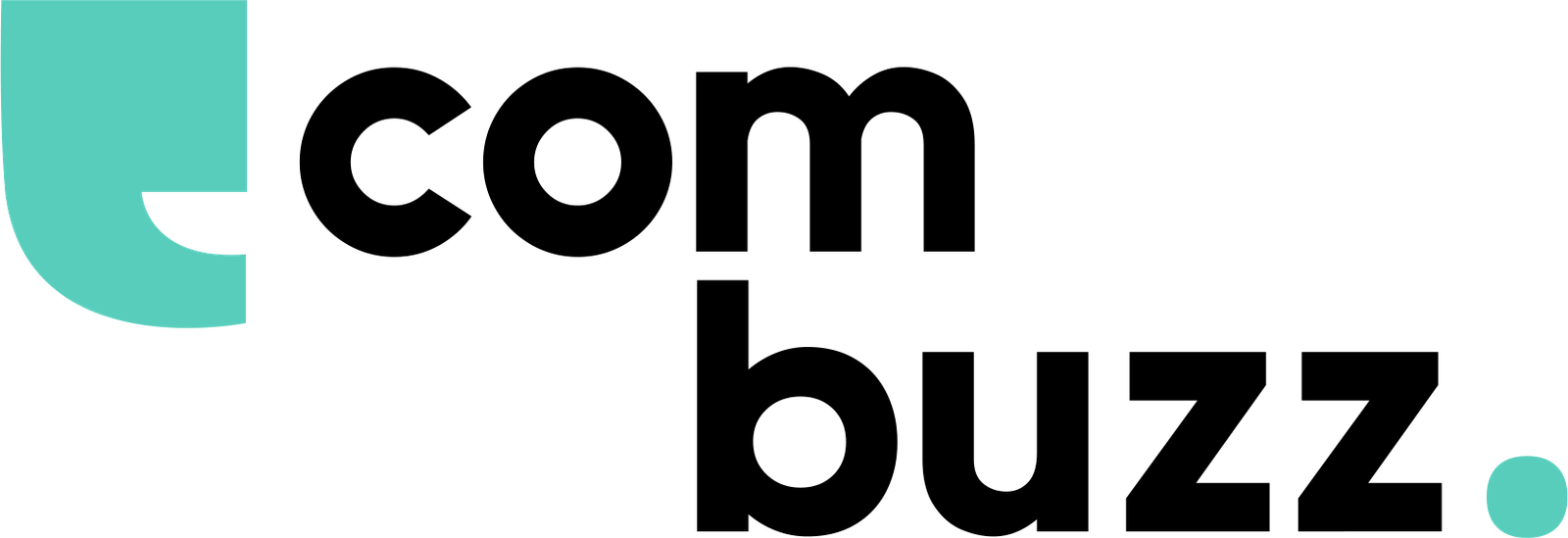Crafting a compelling web design goes beyond just having a great concept. It involves creating an online environment that captivates and satisfies its users. Your website should transcend being a simple digital presence in the vast web; it ought to be an immersive experience.
How can this be accomplished? The key is to become skilled in the basic principles of web design. These principles are the foundation for building a visually appealing website. That, in turn, provides a great user experience for visitors.
In this article, we share the 10 key web design components for maximizing user engagement in 2024. We’ll see how features like mobile responsiveness, loading speed, and simplicity are crucial in creating a standout website.
Let’s get started!
Table of Contents
Toggle1. Navigation
Creating a website that’s easy to navigate is based on one fundamental principle: simplicity. Your website visitors expect to locate the information they seek quickly. This involves maintaining clarity and easy navigation.
In web design, simplicity is about focusing on the important elements and avoiding unnecessary mess. Easy website navigation acts as a roadmap to assist users in quickly locating their desired information. It motivates them to remain on the site for an extended period, allowing them to thoroughly discover everything it provides.
A survey found that upon their initial website visit, 38% of visitors paid attention to navigational links and layout. But how do you make your website easy to navigate? Here are a few things that might help:
- Align navigation with business objectives
- Limit menu options
- Split categories visually for easy navigation
- Make your website optimized for mobile and other devices
- Incorporate multiple calls-to-action (CTAs) throughout your website
- Implement sticky navigation and back-to-top button
- Utilize footer navigation
- Add a search bar with autosuggest
- Facilitate easy page transitions
- Use colors strategically to highlight important information
2. Mobile Responsiveness
With mobile commerce on the rise, it’s crucial for ecommerce stores to ensure their websites are mobile-optimized.
What makes mobile-friendliness so important? Consider this: More than half of website visitors worldwide use mobile devices. Furthermore, Think With Google states that 79% of individuals are inclined to revisit or share a mobile site if it’s mobile-friendly.
Here are a few ways you can make your website mobile responsive:
- Opt for a responsive theme for easy loading
- Reduce image and CSS file sizes for quicker load time
- Adjust button dimensions to make them easy to click
- Use a font that’s easy to read on small devices
- Remove intrusive pop-ups or optimize them for phone
- Improve forms and input fields
- Conduct regular testing on mobile devices
3. Load Speed
In the digital world, website loading speed is crucial. Even a slight delay in page load time can lead to significant drops in user engagement as slow-loading web pages frustrate users, causing them to leave the site.
Here are some ways you can tweak your website’s design to improve its loading speed:
- Compress images, videos, and other content and improve server response time
- Ensure fast and reliable hosting for consistent website performance
- Implement lazy loading techniques to prioritize content loading as users scroll
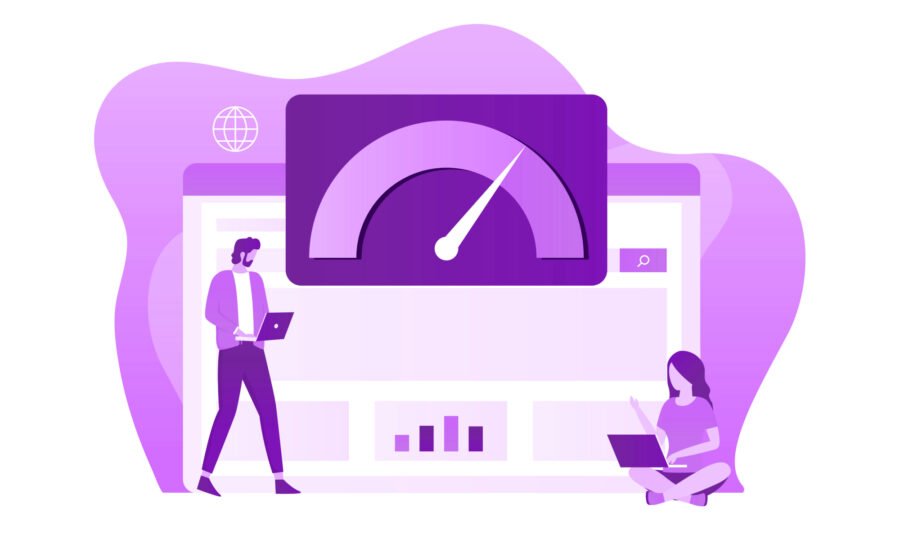
4. Accessibility
Another crucial aspect of a user-friendly web design is accessibility. This element focuses on improving website accessibility for people who have visual, auditory, motor, and cognitive disabilities.
You can incorporate accessibility in web design by adding tools like text-to-speech, alt-text for images, and easy-to-read fonts. These modifications can help expand your reach and assure compliance with web accessibility standards. However, incorporating accessibility goes beyond just meeting legal requirements; it demonstrates a commitment to social responsibility, which can improve your website’s reputation.
Implementing the Accessible Rich Internet Applications (ARIA) specification can further enhance a website’s accessibility. It provides specific markups for assistive technologies like screen readers that help users interpret and interact with web content more effectively.
5. Typography
Typography is another important element of a user-centric web design. Choose fonts that complement your website’s visual aesthetic and ensure easy readability. Commonly used web-safe fonts like Arial can ensure uniformity on different browsers and devices.
Moreover, restricting the selection to only two or three fonts enhances the overall design unity. It prevents the website from appearing fragmented.
The use of appropriate font sizes is also crucial for readability. Text that’s too tiny can strain the eyes, while large text can interrupt the reading experience. You must find suitable font sizes for headings and body text.
Ensuring that your website’s typography is optimized for multiple screen sizes is crucial. This can be done by making necessary font sizes and line spacing adjustments. Utilizing various font weights and styles to establish hierarchy and emphasizing important content sections enhances readability and user experience.
6. White Spaces
Negative space, also called white space, refers to the vacant areas amidst design elements in a layout. Maintaining a clean and visually attractive design is essential for a high-performing website, and white spaces can help. When used correctly, white space improves how easily users can read content and guides them efficiently.
Here are a few tips to help you achieve a uniform and attractive design:
- Avoid excessive or insufficient white space
- Ensure consistent spacing in margins and padding
- Utilize empty spaces to establish a structure that highlights critical components
- Leave space for important elements such as navigation menus and headers
7. Interactive Elements
The ultimate goal of every website is some sort of action – be it a click, signup, or purchase. This goal is achieved through interactive elements.
Elements that allow user interaction, such as calls-to-action (CTAs), forms, and micro-interactions, play a vital role in increasing user engagement, retention, and conversions. Hence, they should be strategically positioned and stand out visually from other elements.
Here are a few tips to help you do that:
- Use vibrant colors that stand out against your website’s background to highlight CTAs and forms
- Position your CTAs and forms in focal areas with plenty of whitespace to make them easily noticeable
- Choose bold and large fonts to enhance the readability of these elements
- Add hover effects and animations to CTAs and forms to encourage engagement and signal interactivity
8. Quality Content
User-friendly web design isn’t limited to visuals only; the quality of your content matters, too. To boost search engine ranking, produce content that’s optimized for SEO. In simple words, aim for content that showcases knowledge and offers value to users in an authoritative manner.
So, how can you improve your content quality? Here are a few tips to help you:
- Make sure the content is relevant to your offering and adds value to it
- Avoid posting content with fluff or irrelevant content, keyword stuffing, and subpar SEO techniques
- Use short headlines and sentences and break down long paragraphs into short ones
- Incorporate E-E-A-T (Expertise, Experience, Authoritativeness, Trustworthiness) principles in your content
Related: A Guide to Understanding E-E-A-T in SEO
Summing It Up
Knowing (and understanding) the fundamental concepts of a user-centric web design is important to keep your website running smoothly, get more traffic, and increase your conversions.
This blog post covered the 8 must-know web design principles for UX/UI designers, web developers, and online business owners.
To improve your website’s visibility and traffic, focus on accessibility, loading speed, and providing quality content for your target audience. Typography, attractive visuals, and purposeful white spaces can help enhance the user experience, while interactive features such as buttons and forms increase user interaction and conversion rates.
By following web design best practices, you can easily set up your website for success in 2024.
Follow us on Ecom Buzz for more tips and tricks!