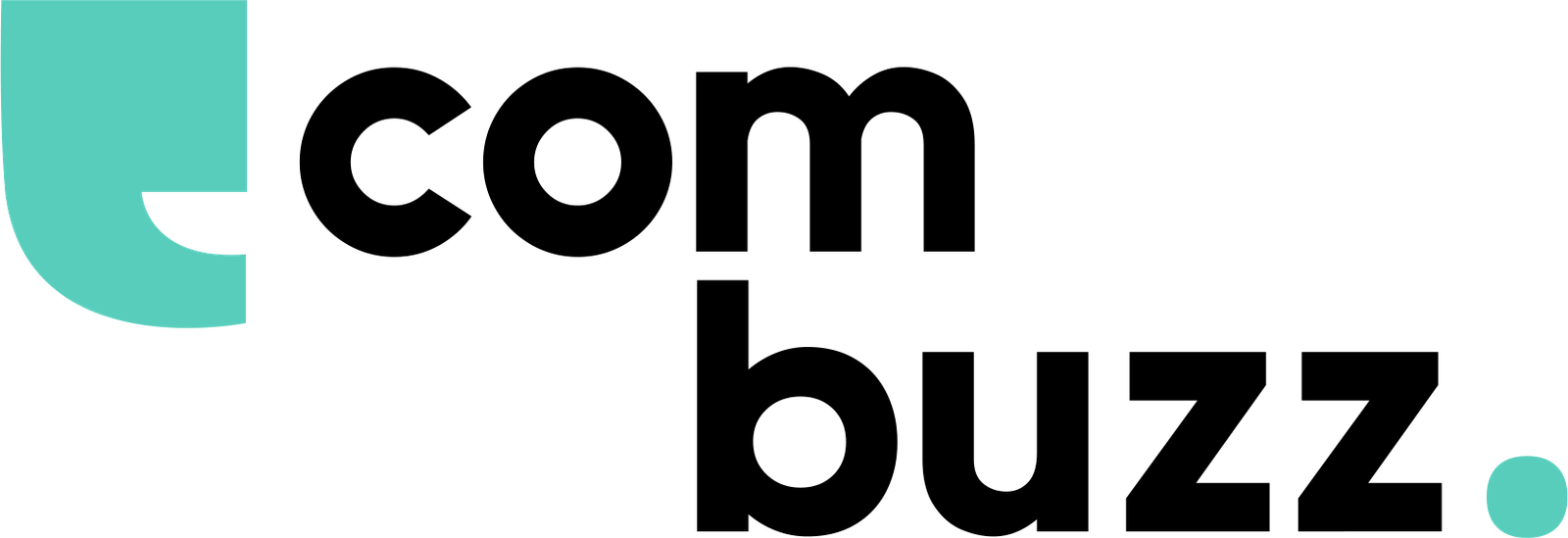If you’re running a business or managing a marketing campaign, it’s crucial to know who your competition is. One way to identify your competitors in the pay-per-click (PPC) advertising space is through Google Ads.
Google Ads is a powerful tool that allows businesses to reach potential customers online through targeted ads. Using the right keywords, you can get your ads in front of people searching for products or services like yours.
But how do you find your competitors’ Google Ads? It might seem daunting, but with a few simple steps, you can identify and surpass your competition. You’ll start making data-driven decisions to improve your advertising strategy.
In this blog, we’ll discuss how to analyze the industry and your competitors’ Google Ads strategies. We’ll also share some actionable steps to help you refine your approach and achieve better results.
First, let’s talk about why it’s important to analyze your competitors’ Google Ads.
Table of Contents
ToggleThe Importance of Google Ads Competitor Analysis
Understanding what your competition is up to in Google Ads can help you in the following ways:
Planning Your Strategy: When you know what your competitors are doing, you can make smart choices. For instance, figuring out the keywords they use or the message they convey in ads helps you plan your ads better.
Setting A Budget: If you know where your competition is putting their money, you can be smarter with yours. No need for bidding wars on super competitive words – focus on the ones that bring in the most leads.
Identifying New Opportunities: Watching your rivals can uncover hidden chances. Maybe they missed a keyword or a particular audience. Sneak in and grab that opportunity for yourself!
Writing Better Ad Copy: Take a look at your competitor’s ad copy and see what makes them unique. Can you say it even better or highlight something they missed?
Improving Your Landing Page: If your rivals are getting more conversions, it might be because of the landing pages they’re using. Take a look, get inspired, and make your page even better.
Staying in the Game: The digital sphere keeps evolving. Keep an eye on what others are doing in their ads. Adjust your strategies when there are new players or when your competition tries something new.
Steps to Conduct A Quick Google Ads Competitor Analysis
Here’s a simple step-by-step guide to conducting a free Google Ads competitor analysis:
Step 1: Jot down the keywords you are currently running ads for or considering.
Step 2: Run your keyword list through Google Ads Keyword Planner and refine it based on the recommendations provided by the tool.
Step 3: Search for key terms related to your business and note the names frequently appearing in the search results.
Step 4: Use free or budget-friendly competitive analysis tools like Semrush to gather insights into your competitor’s advertising strategies, such as their ad copy, targeted keywords, etc.
Step 5: Cross-check the information obtained in Step 4 with the data collected in the rest of the steps to identify gaps, strengths, and areas for improvement in your ad campaigns.
Performing a Detailed Competitor Analysis Using Google Tools
Let’s dive deeper into the Google Ads Analytics and Reporting features to understand how competitors structure their campaigns, the types of ads they run, and the audiences they target.
Although Google has limited data available for a competitor analysis, you can still leverage different Google tools to spy on your competitors.
Here’s how to do it:
Leverage organic research for competitive analysis
Use Google Search Console to investigate competitors’ websites, content, and backlinks. Thoroughly review their SEO tactics and general online visibility to guide your marketing initiatives.
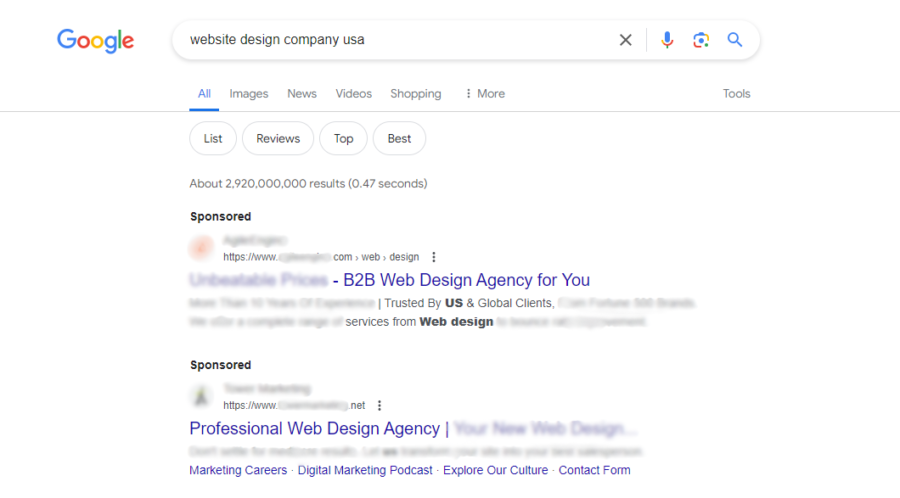
Use Auction Insights Report to compare performance
Gain insights into your competitors’ impression share, average position, and overlapping areas through the Auction Insights report. Identify who is bidding against you, their bids, and how they compare. Adjust your bids strategically to maintain competitiveness.
Perform competitor benchmarking with Google Analytics
If you’re wondering, “Can I use Google Analytics for competitor analysis?” The answer is yes. Benchmark competitors’ performance with Google Analytics. Comprehend their advertising tactics and overall website performance.
Data from Google Search Console can be used to get more information about your main competitor’s products, sales, and marketing strategies.
Identify new opportunities with Google Ads Keyword Planner
Use this tool to see keyword opportunities. Analyze competitors’ unique keywords and integrate them strategically into your campaigns.
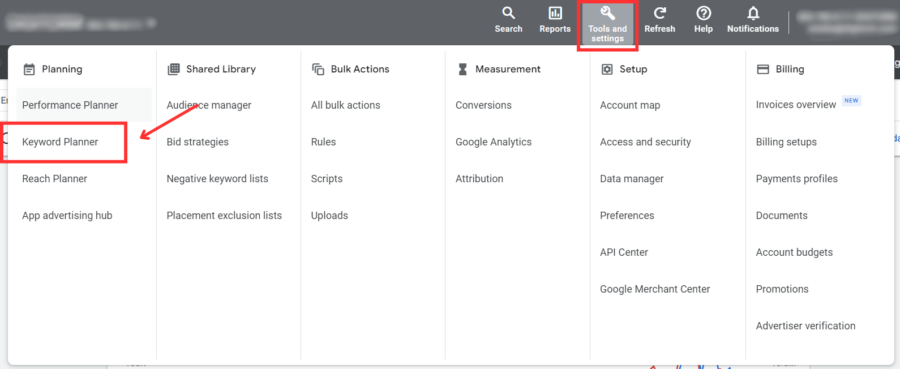
How to See Competitors’ Google Ads Info Using Third-Party Tools
We use third-party tools to gather information to advise the campaigns we run. These are useful for filling in gaps created by Google’s limitations and building out the list of insights you have to inform through your campaign.
Some of them include:
Ahrefs – Paid Keywords
Note: You’ll need a subscription to use these tools for domains you don’t own/aren’t responsible for.
- Sign in to Ahrefs
- Head to the ‘Site Explorer’ in the top navigation bar
- Enter a URL
- Click ‘Paid keywords’ in the sidebar
This report gives various information about a website’s ads.
Ahrefs says their CPC data might not be super accurate, but you can double-check by looking at the top-of-page bid info in Google Ads Keyword Planner to get better insights.
Why it’s useful: This gives a selection of data that provides insights into paid vs organic performance for key terms, and lets you see what type of traffic you might expect.
Ahrefs – Ads
Note: You’ll need a subscription to use these tools for domains you don’t own/aren’t responsible for.
- Sign in to Ahrefs
- Head to the ‘Site Explorer’ in the top navigation bar
- Enter a URL
- Click ‘Paid keywords’ in the sidebar
- Click ‘Ads’ in the sidebar
This report gives at-a-glance information on the content and ongoing performance of specific ads. Watching how your competitors’ ads do over time is a handy part of competitor analysis.
We suggest dedicating some time to review this report.
Keep an eye on your ads, too. It’s an intelligent way to track their performance. If you use Ahrefs, you can include this data in the client reports you create.
Why it’s useful: Seeing how ads perform over time is a great way of reviewing the impact of changes you make to the campaign configuration.
Semrush – Paid Report
Note: You’ll need a Semrush account to use this tool.
- Sign in to Semrush
- Navigate to Domain Overview under Advertising in the sidebar
- Enter your competitor’s domain and hit Search
This report will give you a complete analysis of your competitor’s domain and its online visibility. You’ll also be able to discover the top keywords that bring the most traffic from the organic and paid channels for the particular domain.
Semrush – Advertising Research
Note: You’ll need a Semrush account to use this tool.
- Sign in to Semrush
- Navigate to Advertising Research under Advertising in the sidebar
- Enter your competitor’s domain and hit Search
This is an in-depth report that will help uncover your competitors’ ad strategies and budgets, along with their ad spends, most profitable ad copy, and examples of their live ads. It’s a must-have tool for all paid media specialists.
Final Thoughts
Keeping an eye on your competitors’ Google Ads is important to create a strong advertising strategy. It allows you to make informed decisions, improve your ad campaigns, and stay ahead in the dynamic digital landscape.
Use Google Ads Keyword Planner, Semrush, and Ahrefs to discover important details about your competitors. These tools reveal insights into their keywords, ad performance, and overall strategies. This knowledge empowers you to refine your approach, optimize your budget, and seize new opportunities in the market.
Remember, it’s not about copying but learning and adapting. Better ads and improved landing pages are the results of a successful Google Ads competitor analysis.
Follow our blog for more tips and guides to help you succeed in the world of ecommerce!
Disclaimer: This article contains affiliate links, meaning we may earn a commission at no extra cost to you if you purchase through them. Our commitment to honesty means we only recommend tools and products we truly believe in, ensuring our recommendations are genuine and not influenced by potential earnings.